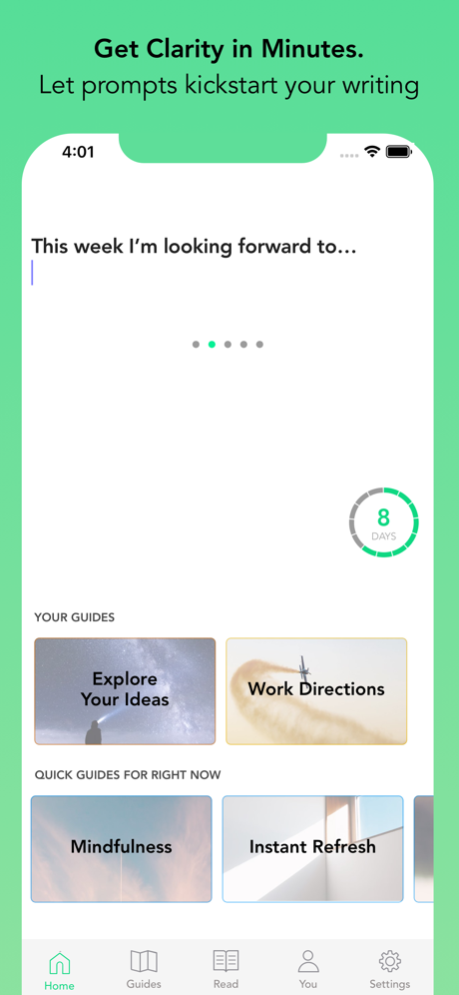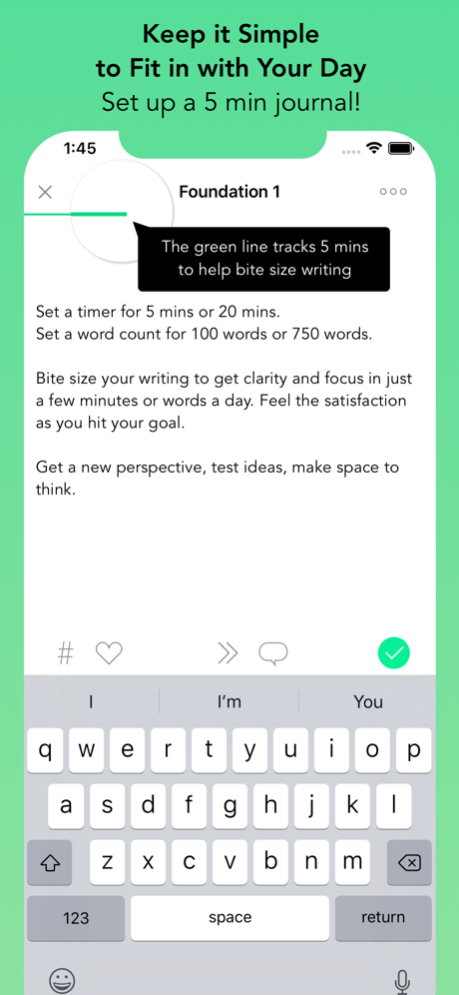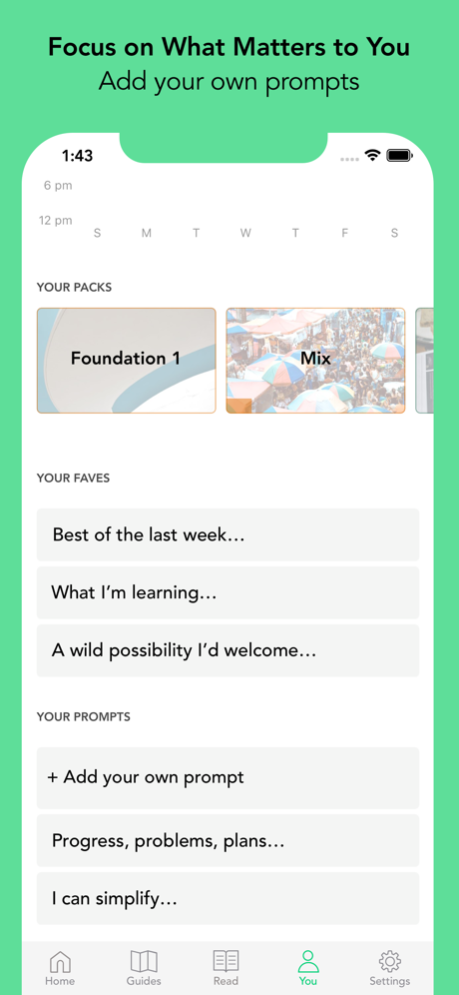WriteUp - Guided Daily Journal 1.1.0
Free Version
Publisher Description
Get clarity in minutes with WriteUp.
Designed to fit 5 minutes of journaling in your day:
- Write easily with writing prompts
- Write when you wake up, on your commute or to wind down at night
- Explore a variety of themed prompt guides to build insights a few minutes at a time
The health and productivity benefits of journaling have been documented in PubMed, the New York Times, Harvard Business Review and more.
** Hundreds of Prompts to get You Started Easily **
- Variety of prompts designed to help you explore more
- Themed guides on Work & Skills, Gratitude, Refresh, Resilience, Life & Stories, Mindfulness and more
- Keep on track with the prompt series on Growth, Focus, Purpose and Monthly Review
- Explore your ideas and creativity with guides on Explore Ideas, Writer’s Block, Finish this Line
- Regular updates and new guides
** Focus on What Matters to You **
- Add your own prompts that work for you
- Save your fave prompts
- Write without a prompt
- Write to relax and wind down
** Get More out of Journaling **
- Try a prompt a day for a week to explore your ideas bit by bit
- Check in by keyword and tag to see your ideas develop and grow
- See when you write the most and when your writing is more positive or negative (optional)
** Keep it Simple to Fit in With Your Day **
- Set up a 5 Minute Journal - add a subtle timer for minutes or words to know when you’ve reached your goal
- No time for an in depth session? Write a few lines straight from a notification without even opening the app. Easy enough to write with coffee or on your way home
- Quick Prompt Guides: Timely prompts just when you need them. Fun prompts for breaks, or short prompts for stressful times that will help you take a different perspective. Try out SOS, Instant Refresh, After Work
** Carve Out a Private Space to Think and Remember Good Times **
- Your data is private, and only stored on your device
- Set up a passcode to keep your journal private
** Full feature list **
- Choose from hundreds of prompts from dozens of themed guides: on work, dealing with stress, gratitude, building resilience, gratitude and more
- Quick prompt guides based on what time it is
- Free write with no prompt - swipe right on the home screen
- New prompts and guides added regularly
- Add guides and fave prompts to your library
- Add your own prompts
- Set a timer to make a 5 min journal, or longer. Or set a word count goal from 100 words to 750 words.
- Reminders
- QuickWrite straight from the reminder if you’re pressed for time
- Dark mode*
- Read entries by tag or by date and search
- Stats on when you write the most
- Sentiment analysis to find out when your writing is more positive or negative*
- Dropbox backup
- PDF export
- Passcode lock
*These features are available on iOS 13 only.
How does the free version work?
2 prompts from every themed guide, as well as most of the app’s features, are free to try. You can export your journal as a PDF for free at any time.
Subscription pricing and terms: WriteUp offers an auto-renewing monthly subscription and an auto-renewing yearly subscription to provide you with unlimited access to the WriteUp while you maintain an active subscription.
Payment will be charged to the credit card connected to your iTunes Account when you confirm the initial subscription purchase. Subscriptions automatically renew unless auto-renew is turned off at least 24-hours before the end of the current subscription period. Your account will be charged for renewal within 24-hours prior to the end of the current period, and the cost of the renewal will be identified. You may manage your subscription and auto-renewal may be turned off by going to your Account Settings after the purchase. Any unused portion of a free trial period, if offered, will be forfeited when you purchase a subscription, where applicable.
Privacy Policy: https://www.writeup.me/privacy
Terms of Use: https://www.writeup.me/terms
Dec 20, 2020
Version 1.1.0
NEW
• Five new guides, especially developed to help everyone in dealing with challenging times:
- Plan Flexibly: helping you map your way forward in uncertain times
- When I Was a Kid: explore your very beginning, the start of everything you know
- Finish This Line 2: A series of starting lines from books, pick up where they leave off
- Light 2: another guide with super short, super open prompts
- Gratitude 5: to keep remembering the good little things in the day you might often not notice.
BUG FIXES
• Minor improvements and bug fixes.
Thanks for all your feedback and suggestions, we love to hear from you. If you have any further feedback or questions, please let us know at hello@writeup.me
About WriteUp - Guided Daily Journal
WriteUp - Guided Daily Journal is a free app for iOS published in the Health & Nutrition list of apps, part of Home & Hobby.
The company that develops WriteUp - Guided Daily Journal is infoding.com. The latest version released by its developer is 1.1.0.
To install WriteUp - Guided Daily Journal on your iOS device, just click the green Continue To App button above to start the installation process. The app is listed on our website since 2020-12-20 and was downloaded 0 times. We have already checked if the download link is safe, however for your own protection we recommend that you scan the downloaded app with your antivirus. Your antivirus may detect the WriteUp - Guided Daily Journal as malware if the download link is broken.
How to install WriteUp - Guided Daily Journal on your iOS device:
- Click on the Continue To App button on our website. This will redirect you to the App Store.
- Once the WriteUp - Guided Daily Journal is shown in the iTunes listing of your iOS device, you can start its download and installation. Tap on the GET button to the right of the app to start downloading it.
- If you are not logged-in the iOS appstore app, you'll be prompted for your your Apple ID and/or password.
- After WriteUp - Guided Daily Journal is downloaded, you'll see an INSTALL button to the right. Tap on it to start the actual installation of the iOS app.
- Once installation is finished you can tap on the OPEN button to start it. Its icon will also be added to your device home screen.